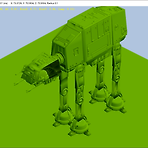영어론 검색하니 자료가 넘 많아서 어찌해야할지; 2011 엔 아예 책이 있네 Real-time shadows 라고 2008 GDC http://gamedevs.org/uploads/advanced-soft-shadow-mapping-techniques.pdf 2006 GDC https://developer.amd.com/wordpress/media/2012/10/Isidoro-ShadowMapping.pdf http://codeflow.org/entries/2013/feb/15/soft-shadow-mapping/ The GPU Gems series by nvidia also has a wealth of shadowing information (freely available online) GPU Gems..
 Shadow Maping (1)
Shadow Maping (1)
머든 한번에 끝나는게 없네 몇시간째 디버깅하는 것인가 output.ShadowPosH = mul( float4(input.Pos, 1.0), mul(g_World, g_ShadowTransform)); Shadow Map 과 비교를 위해선, Light 의 View, Proj 을 곱해주고 그걸 texture 좌표로 환산한다 그런데, 환산이 이루어 지는 base 좌표계는 World 좌표계이다. World 에 Light가 있으니, World 로 환산할 때 scale 을 50 씩 주는데 없으니까 완전 해석하기 힘든 결과만 나와서 찾기 힘들었다 float lightDepth = tShadowMap.SampleLevel(ShadowSamplerTest, shadowPosH.xy, 0).r; return depth ..
 Environment mapping (1)
Environment mapping (1)
Cubemap reflection 을 구현하였다 refract 1.0 refract 0.8 잘되는 것 같은데 머가 문제인가? Luna에서는 위치정보가 빠져있기 때문에 평평한 표면에서는 잘 통하지 않는다고 한다. 정확히 말하자면, "Accurate Environment Mapped Reflections and Refractions by Adjusting for Object Distance" [Brennan02] 에는, "This artifact is worse the closer reflected objects are relative to the viewer. The same artifact appears when using a refraction vector as opposed to a reflectio..
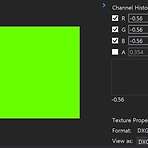 SSAO(3)
SSAO(3)
근대 바닥이 검정색은 말이 안되는데; 문제 찾아 삼만리 전에는 살짝만 검색하면 나오던 SSAO 구현들이 지금은 검색해도 나오지도 안는다 ^^ VS_OUTPUT GeometryVS( VS_INPUT input ) { VS_OUTPUT output; output.HPosition = mul( float4(input.Pos,1), g_WorldViewProjection ); output.PositionV = mul( input.Pos, (float3x3)g_WorldView ); output.NormalV = mul(input.Pos, (float3x3)g_WorldView); return output; } 으아, Normal에 Pos를 넣었는데도 먼가 있어보이는 결과를 내준 구현에 감사를 NdcDepthTo..
 SSAO(2)
SSAO(2)
머냐 이건, Nvidia의 모델을 갸져와서 비교해야지 했는데; SSAO11의 bin 파일엔 normal 이 없다; 어떻게 한지 신기하기도 하지만, 비교 모델이 사라졌다 GetLinearDepthTexture() GetColorSRV() 이러면 Light에 반영은 어떻게 하는거지? float4 Blur_Composite_PS11( PostProc_VSOut IN) : SV_TARGET { float ao = tAO.Sample(PointSampler, IN.uv); return pow(ao, g_PowExponent); } BlendStateDesc.RenderTarget[0].SrcBlend = D3D11_BLEND_ZERO; BlendStateDesc.RenderTarget[0].DestBlend = ..
 Bool HLSL
Bool HLSL
cbuffer cbPerFrame { float gTexelWidth; float gTexelHeight; bool gHorizontalBlur; }; bool 은 32 bit 이다. 놀랍게도. https://gamedev.stackexchange.com/questions/22600/why-cant-i-get-a-bool-packed-and-aligned-into-a-d3d-constant-buffer 답글에 32 bit int 랑 같다고 적혀있어서 먼 약먹었나 했는데; Reflection API로 조사해온 결과 진짜 4 byte 이다 결국 int 를 bit flag로 조사하거나, http://theinstructionlimit.com/encoding-boolean-flags-into-a-float-in..
Luna's Dx11 의 SSAO가 괜찮은 introduction 이다. 명확하고 인터넷 튜토리얼에서 보이는 잘못된 수식 혹은 설명 빠진 건 없다 문제는 Sample point 가 정육면체의 각 꼭지점 및 중점으로 17개로 고정되어 있다는 것 그리고 나머지 세팅은, blur는 1x1 blur 를 multi pass (3 pass) random kernel 이 128x128 semi sphere 로 sampling point 를 구하는데 reflection 으로 고정 된 sampling point 를 회전시키고 만약 face normal 과 반대 방향으로 바라보고 있다면 반대방향으로 돌린다 그리고 view space normal 과 depth를 F16F16F16F16 texture에 저장하여 쓴다 ..
깔끔하게는 어떻게 하면될까? Texture 는 간단한 엔진 마다 다르긴 달라도 View는 생성할 수 있는 건 미리 생성해 두고, 필요할 때 막 쓰는 식으로 해두면 크게 문제는 없는 것 같다. MS의 MiniEngine은 ColorBuffer, Texture 를 분리해두었지만 거의 유사하다 Texture Array, Cube Map으로 인해 코드가 길어지긴 하지만; Constant Buffer는 엔진마다 서로 다르게 처리한다 이게, Shader Code 를 어떻게 짜느냐도 관계가 있고 심지어 순서와도 관련있기에 골치가 아프다 Luna's Dx11 Sample의 경우 Effect Framework을 쓰는데, shader의 reflection 기능을 이용하여 shader 마다 buffer를 생성해두고 ..
봐두기만 한건 결국 머리에 안남는다. 결국 다시 보고 추가하는 중 Hierography는 Resource로 추상화 시켜서 리소스를 다루는 건 괜찮은 거 같다 int 를 들고 hi/low 부분으로 막 결합해서 리소스를 가르키고, ParameterWriter라는 것을 둬서 이 index를 가지고, 해당 계층 구조에서 실제 쓰일 때 변경 되었다면 update 하게 된다 pEntity->Parameters.SetVectorParameter( L"gFresnelR0", { 0.001f, 0.001f, 0.001f, 0.f } ); m_pRenderer11->m_pParamMgr->SetWorldMatrixParameter(&m_WorldMatrix); m_pScene->Parameters.SetVectorPara..
- Total
- Today
- Yesterday